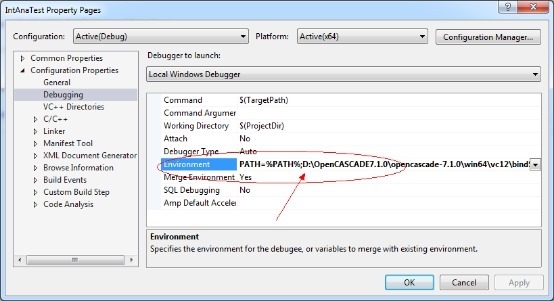Visual Studio Set Project Environment Variables
In Visual Studio you can specify changes to environment variables in the project settings. Open your project, go to Project -> Properties... Under Configuration Properties -> Debugging, edit the Environment value to set environment variables.
For example, if you want to add the directory “c:\foo\bin” to the path when debugging your application, set the Environment value to “PATH=%PATH%;c:\foo\bin”.
Here’s a screenshot of the settings dialog:
当使用第三方库进行开发时,如果某个第三方库有多个版本,为了使多个版本互不影响,且也不想把相关的程序路径设置到电脑的环境变量中去,则可以在Debugging中为某个开发项目设置环境变量。